School of Electrical & Electronic Engineering
Title: A 60 Seconds Stop Watch
Objective: | To design and construct a 60 seconds stop watch with start/stop and reset functions. |
Equipment required: | Logic probe Digital trainer/Portable Trainer Notebook with NI Multisim Simulation Software |
Possible ICs required: | 74LS93 – 4-bit binary counter 74LS00 - NAND gates 74LS32 - OR gates Any other standard logic gates and flip-flops as necessary |
Duration allocated | 2 Lab Sessions |
Task Description:
A 60 seconds stop watch is basically a Mod 60 counter with a 1 Hz clock input. Such a counter would basically count in the decimal numeric sequence from 00 to 59 and recycling at 00. The block diagram in figure 1 below illustrates:
This 60 seconds stop watch would also require two push button switches (A and B on the trainer) appropriately named as “Start/Stop” and “Reset”. The Reset push button switch will clear or reset the mod-60 counter to 00 when activated. The counter will then remain at this Reset state, i.e. 00 until it is started again through the use of the Start/Stop switch. In other words, the Reset switch has also a ‘Stop’ function. As its name implies, the Start/Stop switch is used to either start or stop the counter. If the mod-60 counter is running, activating the Start/Stop switch will stop the counter at its current count value, e.g. 33, which indicates a time lapse of 33 seconds from the start. Reactivating this same switch will cause the mod-60 counter to resume from this previously stopped value, i.e. from 33. If however, the Reset switch is activated instead, then the mod-60 counter will reset and stay at 00 until the Start/Stop switch is activated again to start another count.
Use the techniques you learned to design your counters. Test out the design one unit at a time. At each stage, you are encouraged to use the NI Multisim simulation software to simulate and test each circuit designed. When you have got each unit working, combine them together to form the mod-60 counter. You are also encouraged to use your Portable Trainer to experiment on building counters using 7493 IC.
Etc.
Having built a 60 seconds stop watch, which is not very practical in the real world, the next step is to consider how to improve and modify the circuit. For example, the specifications could be changed to 60 minutes, displaying both seconds and hours, and having the same start/stop and reset functions. For an even greater challenge, the time duration can be further extended to 24 hours. You are not required to design and build this 60 minutes (or 24 hours) stop watch in this experiment. If there is time left after completing this experiment, you could if you relish a challenge, do a ‘simulated design’ of a 60 minutes (or 24 hours) stop watch.
This 60 seconds stop watch would also require two push button switches (A and B on the trainer) appropriately named as “Start/Stop” and “Reset”. The Reset push button switch will clear or reset the mod-60 counter to 00 when activated. The counter will then remain at this Reset state, i.e. 00 until it is started again through the use of the Start/Stop switch. In other words, the Reset switch has also a ‘Stop’ function. As its name implies, the Start/Stop switch is used to either start or stop the counter. If the mod-60 counter is running, activating the Start/Stop switch will stop the counter at its current count value, e.g. 33, which indicates a time lapse of 33 seconds from the start. Reactivating this same switch will cause the mod-60 counter to resume from this previously stopped value, i.e. from 33. If however, the Reset switch is activated instead, then the mod-60 counter will reset and stay at 00 until the Start/Stop switch is activated again to start another count.
Pointers/Advice on designing the circuit:
Use a divide-and-conquer approach to solve this problem, i.e. break down the overall task into smaller parts and solve each smaller part before integrating each solution to solve the complete problem.
For a start, you could begin by focusing on just the mod-60 counter, without taking the start/stop and reset functions into consideration. Questions you may need to ponder upon to help you in your design would include:
The type of mod-60 counter required e.g., binary sequence or BCD sequence?
Should the mod-60 counter be designed as a single block or as a cascade of 2 counters such as mod-6 and mod-10 or mod-4 and mod-15, etc.?
If it is a cascade of two counters, you would need to know what are the modulus (mod number) for the units (LSD) counter, and the modulus for the tenths (MSD) counter.
Having decided on the answers to the previous questions, you could start by designing one counter unit at a time.
You would also have to decide on the type of devices (ICs) to use: discrete JK flip-flops or counter ICs. Always go for the simplest possible implementation. The component list provided gives a hint.
For displaying the counter outputs, should you use the red individual LEDs or the Digital display?
What should be the clock source, push-button switch or the function generator? If it is the function generator, what should be the clock frequency?
Start/Stop and Reset functions:
When you have got the counter circuit working, you could then consider the start/stop function. Understand this function and deliberate on how to stop the counter from counting in order to retain its recorded value, and how to restart from this value when the same start/stop switch (push-button switch) is activated again. What devices, gates or flip-flops would you need to use? Design and experiment your solution(s) on the trainer or simulator. For experimental purposes, you could test your start/stop circuit on just one unit (either LSD or MSD module) of the counter.
When you have figured out how to start, stop and restart the counters, you could go on to work on the reset function, which is to reset the counter outputs to 00 and hold it at this value until and start/stop is activated again. In other words, the reset and start/stop functions are not mutually exclusive. You would have to consider how one function affects the other and vice versa. Again in building your circuit, you would have to consider the type of devices, gates or flip-flops that you need to use.
Implementation
Once your design is completed, simulate your final circuit and carefully build the complete circuit on your trainer, troubleshoot if necessary, and then demonstrate it’s workability to your lecturer.
What’s next?
_________________________________________________
NI Multisim simulation Answer:
NI Multisim simulation Answer:
download link for mob 60 multisim circuit
http://www.mediafire.com/?1lxk6c64fyginof
http://www.mediafire.com/?1lxk6c64fyginof
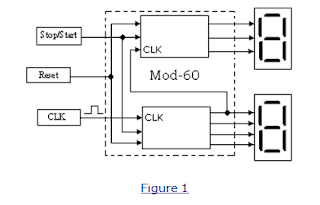

what's the password for the rar file
ReplyDeleteThank you so much for help!!!
ReplyDeletepassword of file rar?
ReplyDeletehelp how can i do so that the after 0 to 59 and it recycle until the start stop came in...
ReplyDeleteHave u found out??
Deletewats the password
ReplyDeletewats the password
ReplyDeletehi may i know whats the password?
ReplyDeleteWhat is the password for the rar file?
ReplyDeleteNice Blog...
ReplyDeleteThanks for Sharing...
Digital Counter, pH meter, Humidity meter, Controller, Data Logger
thanks for saving our butts👌🏼
ReplyDeletehi whats the password
ReplyDeletehi what is the password ?
ReplyDeleteHi what is the password ? I need it urgently. thanks.
ReplyDeleteThis comment has been removed by the author.
ReplyDeleteThis comment has been removed by the author.
ReplyDeletePassword please
ReplyDeletepls passwordddddd
ReplyDeleteHi what is the password ? I need it urgently. thanks
ReplyDeleteWhat is the password?
ReplyDeletewhat is the password?
ReplyDeletewhat th4 password
ReplyDeletepassword pls
ReplyDeletewhats the password???
ReplyDeleteAn Android app development course provides complete training in mobile application creation. It focuses on real-time projects and practical skills. This android app development course supports professional growth. It is reliable.
ReplyDeleteStrong content! complete java course
ReplyDeletethrough hands-on, real-world coding examples.